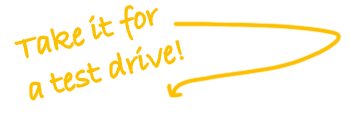Realvolve | Reviews and Pricing | 2024
Realvolve is a little bit different than most real estate customer relationship managers (CRMs). It is laser-focused on workflows, which makes it a powerful follow-up system and transaction management system. It is one of the newer CRM options, born from agents dissatisfied with the real estate technology of the legacy CRMs.
Realvolve has a growing user base and a very dedicated following. It is an affordable option that can work for a single agent, or is easily scalable into a very efficient team or brokerage CRM solution. It is perfect for anyone, especially an experienced agent, who is frustrated with the limitations of their current CRM, as it is probably the most customizable real estate CRM available.
Welcome to your one-stop shop for Realvolve reviews!
Your Reviews
 Realvolve
Realvolve
| 5 star | 0% | |
| 4 star | 0% | |
| 3 star | 0% | |
| 2 star | 0% | |
| 1 star | 0% |
Sorry, no reviews match your current selections
Use Realvolve if…
- You have an analytical personality type that loves strong systems
- You are a perfectionist and love being able to fine-tune everything
- You have a team that includes a transaction coordinator and/or inside sales agent
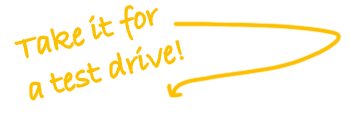
Skip Realvolve if…
- You want something really easy and simple to get started with (consider Follow Up Boss)
- You want a large portfolio of ready-made drip campaigns, marketing materials, and market snapshots (consider Top Producer)
- You don’t need a transaction management system and want to focus on the more typical tools of a CRM (consider LionDesk)
Best Features
Modern Design
Realvolve organizes contacts and transactions with tags. These can take some getting used to as well, depending on what you are accustomed to. Ensuring your tag system is well set up is critical.
The user interface has a modern look, and keeps things very simple. Navigating to the content you are looking for is not always as intuitive as it could be, however, and I would grade the UI with a B overall.
Realvolve currently has both an iPhone and Android app.
Transaction Management
Unlike some other CRMs, Realvolve makes a great transaction management software on its own. In fact, Realvolve’s workflows are so robust, you can even use them for non-CRM/transaction items, like office management tasks, business development tasks, or just about any repeatable system in your business.
Another feature is the email template integrated into the workflow. For example, I can create a new transaction in the system. The email template I created (after some setup) will automatically send the other parties of the transaction an email with the transaction information like option period date, closing date, and execution date (confirming that we are on the same page). Other emails can be likewise templated so that you can keep the other agent, lender, title, etc. in the loop, without it looking spammy like in some systems.
Customizability
That customization comes with a cost, as described elsewhere, in a long setup time and steep learning curve. But the rewards can be worth it. You can tame Realvolve to do exactly what you want it to do, when you want it done.
Biggest Pitfalls
Steep Learning Curve
Realvolve can be one of the most overwhelming CRMs right out of the box. It is amazing what it can do, especially with the highly customizable workflows. But none of these workflows come with the software automatically. You have to build them. I recommend keeping your initial workflows very simple. Make sure they work, and then add on and make them increasingly sophisticated.
You can, however, purchase workflows for anywhere between a few hundred dollars to $1000 or more. Some of these were created by other agents who can actually sell their workflows through Realvolve. This is only a partial solution, however, because the workflows will likely still need to be extensively modified for your own market.
Alternatively, Realvolve also has virtual assistants trained in building workflows specifically to your needs.
Few Bells and Whistles
Realvolve does most of what you would want in a CRM, but doesn’t do a few things that may surprise you at first. For example, there are no templated drip campaigns when you first boot it up. You can download a few, simple draft drip campaigns, or pay for some more sophisticated ones. But realistically you will likely find yourself building your own.
Nor does it do market reports like you will find with Top Producer, or lead generation landing pages like Wise Agent. That is okay, because you probably shouldn’t be using your CRM for a website anyway, except for maybe very targeting listing landing pages that some CRMs offer. But being able send listing alerts and allow consumers to interact directly with the CRM would be ideal.
Instead, Realvolve is mostly focused on the workflows of following up with leads and completing transactions. This it does very well. The highly customizable workflows will keep you on task whether it is your weekly check in on your clients buying 1-3 months out, or your reminder to go ahead and schedule the survey.
Integrations
Realvolve relies almost exclusively on Zapier to create integrations with other products. That comes with pros and cons. Zapier is an easy-to-use software but will require its own subscription for anything above five integrations (called “zaps).
But the pro is that Zapier has an immense number of integrations which are always growing, and you should be able to quickly connect your Realvolve CRM to most of your other tools, website, email address, and more. This means Realvolve can afford to focus on its core competencies and plays well with other products that are very good at their core competencies. That allows you to use the best-in-class products in each category.
Realvolve does not currently integrate with MLSs, meaning no listing alerts or auto-populating properties from the MLS yet, though those features are apparently in the works.
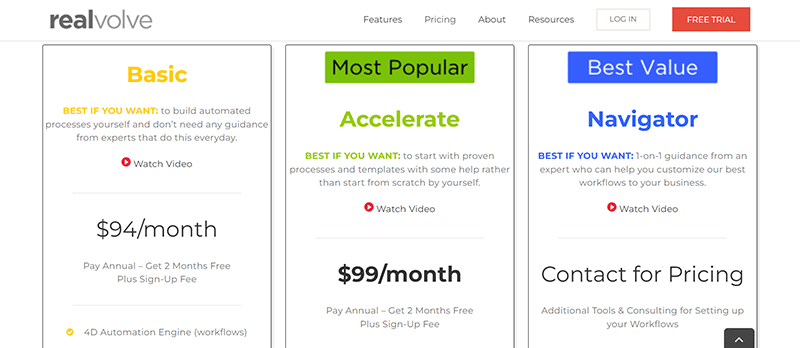
Realvolve Pricing*
- $94/mo for Basic
- $99/mo for Accelerate
- $869/mo for Navigator
- $2119/mo for Concierge
- 14-day free trial
Realvolve starts at $94/mo for a single agent on the Basic plan.
The Accelerate is just $5 more for the dialer, much-needed onboarding guides, contacts import, and weekly calls.
Navigator comes fully packaged with numerous personalized workflows that would normally cost $1000s in time or to outsource.
The Concierge offers on-site training and integration and is for the brokerage that wants a CRM that does exactly what they want without having to hire their own developers.
Any power user of Realvolve will also likely need a Zapier subscription. Zapier has a limited number of free integrations, but over five requires a subscription, likely approximately $20/mo.
There is a free 14-day trial.
*This is current to the best of my knowledge at the time of this writing. Contact the vendor directly to check current prices, discounts, and terms.
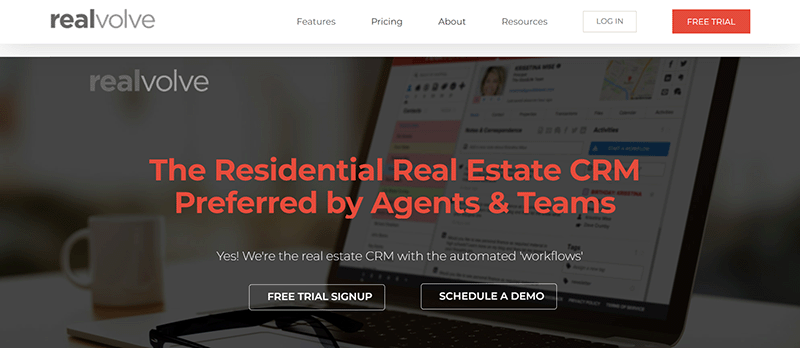
My Personal Recommendation
I used Realvolve as a real estate agent. It was my favorite because of its customizability. I could do whatever I wanted without being a software geek. It’s hard to give a stronger endorsement than that!
But that said, just like a relationship, the closer you get to someone and the longer you’ve spent with them, the more of their flaws you become familiar with. I definitely would say it is not the right CRM for everyone.
I mostly like it. I see all the tools are there. But I was slow putting the work into building the workflows and my site, and therefore did not get as much use out of it as I should have early on.
For new users, I recommend getting started with very simple workflows at first. E.g. “contact client every week”. Once you have a simple workflow that is working and you are learning the system, you can then add layers and further customize it.
Eventually, once built out, things will start to run themselves. You will log in, and it will walk you efficiently through the day’s tasks, keeping everyone in the loop, and making you stand out as the professional in your market.
I tended to overthink it and therefore both spent more time on it than I should have and got less out of it than I could have.
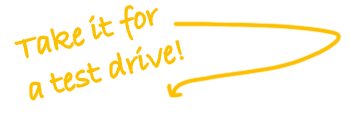
Realvolve Videos